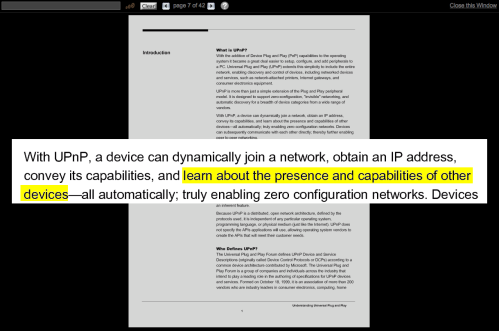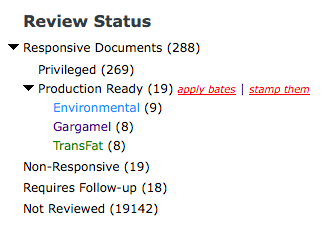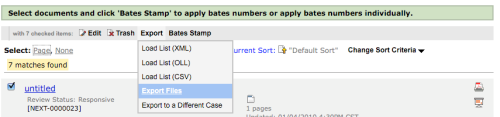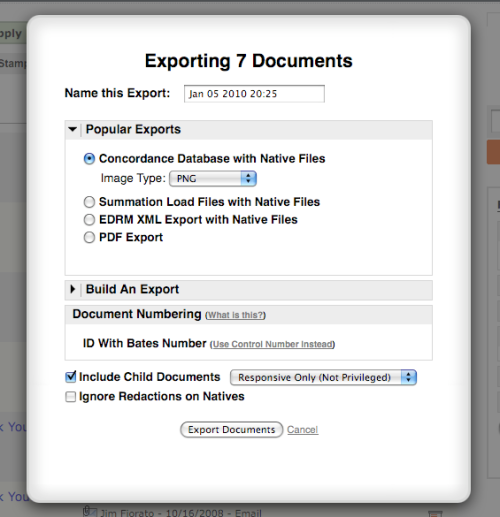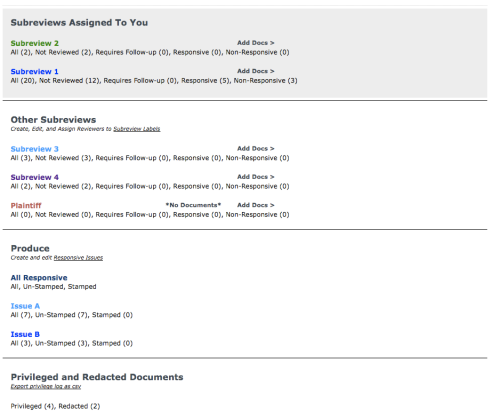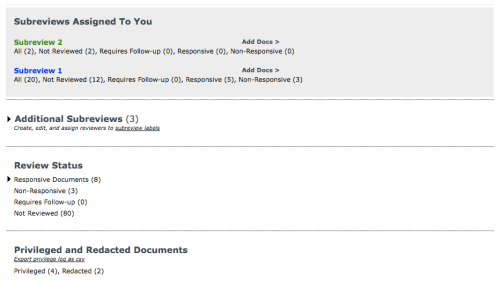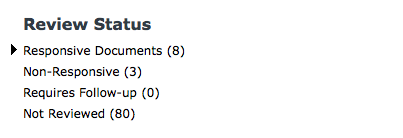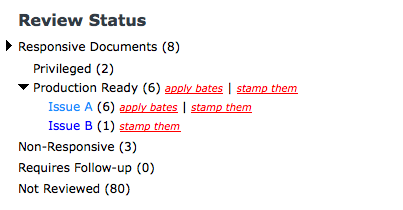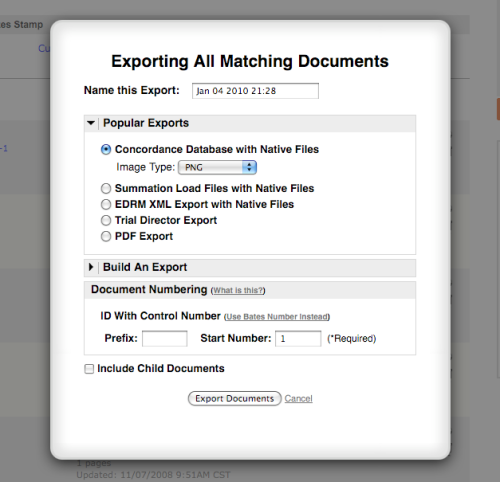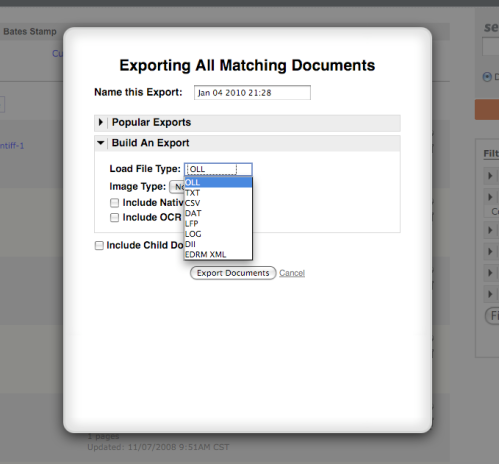1. Security
I’m just going to start with security because it’s probably one of the most common “arguments” we hear against moving to the cloud. The truth is when you move to the cloud, you will greatly enhance the security of your data immediately. Is your organization undergoing regular voluntary audits for SAS 70 certification?
In an independent TechnoLawyer review of Nextpoint, Brett Burney said “… data is unquestionably more secure on the highly-encrypted, highly-secured server farms under Amazon’s watchful IT army than an old, out-dated server sitting in the broom closet of a law firm.” I concur. Even worse, are you letting people tote around sensitive client data on laptops and smart phones?
2. Disaster Recovery and Business Continuity
We often hear law firm technologists claiming that storage is inexpensive. And it’s true that you can go to Best Buy and buy a Terabyte hard-drive for $99. It’s also true that a USB hard-drive with a terabyte of data on it is a disaster waiting to happen. If you take your data seriously, you know you need to have it geographically redundant, not simply backed up. You need it in a secure physical location at all times. You need RAID configurations. And the list goes on.
We’re all aware that disasters happen, but there is no reason to put your business or livelihood at risk. Not when there are companies readily offering a service that will allow your business to be up and running from a hotel with a laptop.
3. Scalability
Internally at Nextpoint, I’m pretty certain people are tired of hearing me talk about scalability. I’m fascinated by Moore’s law which “describes a long-term trend in the history of computing hardware, in which the number of transistors that can be placed inexpensively on an integrated circuit has doubled approximately every two years.” In other words, computers double their power every two years. It’s incredible, and it also applies to storage.
Some people interpret this to mean that storage and computational power are cheap, so they buy hardware. Unfortunately, what happens in practice is that we are creating exponentially more data every year to take advantage of that new power. Remember when Hotmail shocked the world with 50MB of free storage? I have 25GB of storage on my gmail account. If you buy X storage today, by the time you plug it in it’ll be too little and you will have paid twice as much as you would tomorrow. Spend all you like and you will get no closer to keeping pace. You are competing with Google, Amazon, and Microsoft. These companies are building physical data-centers with walls made of hardware. You can’t beat them… join them.
4. Cost
Cloud computing is also sometimes referred to as utility computing. The key things to take away from that are that you can use as much as you’d like (scalability) and that you only pay for what you use. 200 years ago a factory might set up shop next to a river as a means to generate power. I’m not going to say that’s outdated or bad. With power I actually think it’s brilliant. Because it’s not likely that a company’s power needs will double every two years, so you likely won’t hit your limit. But with your computational needs, it’s unquestionably a bad idea as we explored in the scalability discussion.
So here is the deal with cloud solutions. You pay for what you need and nothing more. Regardless of how the cloud service charges (by user, by data, or both) you will pay for only what you need. That means no large up front expenditures. And for you law firms, it probably means it’ll be easy for you to track your expenses directly to matters. It certainly does if you use Nextpoint. So not only is it less expensive, it’s easier to track and pass-through to customers.
5. Focus
Put simply, you aren’t in the technology/software/IT business. We always say LLBL. Let Lawyers Be Lawyers. We’re happy to report that we got out of the email business a long while ago and went to the cloud. And you know, we got by okay before but Google is much better.