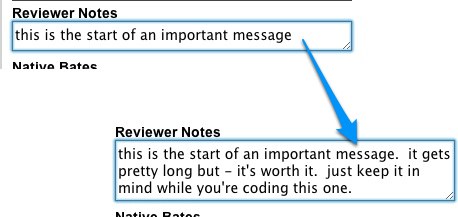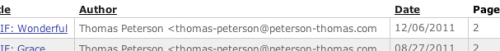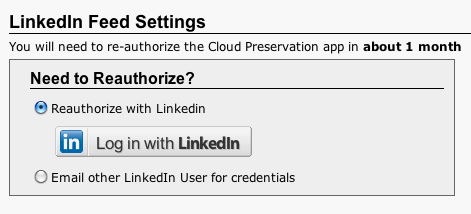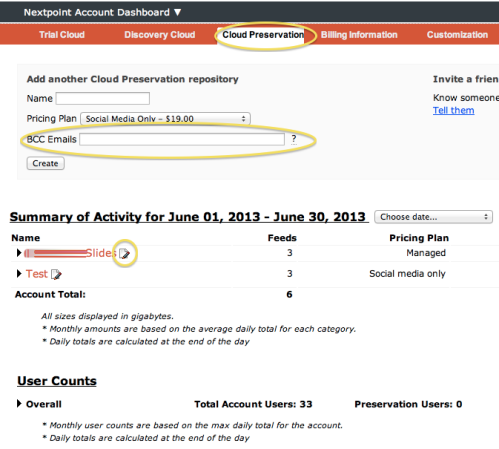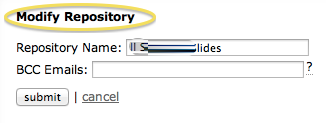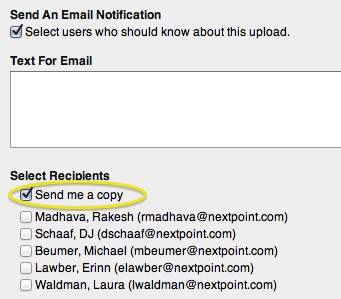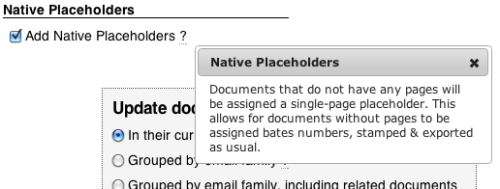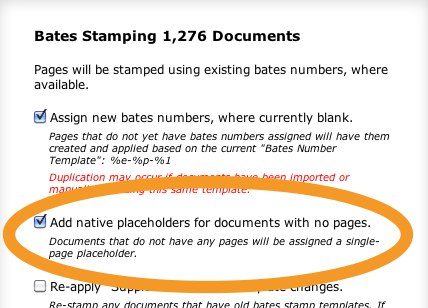Your data is busy. We know that most of you are not just uploading a set amount of data to the Nextpoint platform and letting it sit there month after month. You’re collecting it, reviewing it, adding new data, and moving it around to different databases. The amount of data you start with each month is rarely the same figure you have at the end of the month. For that reason, we have added even more information and ways to track your usage, so that you and your clients will understand exactly what your charges are.

As you can see in the screenshot above, you now have detailed columns breaking out all of your ongoing data storage into useful categories. We’re not changing the way your data is tracked, but making it more transparent and easy to follow. In addition, you can now view all of your data usage by the month. That means you and your clients now have a snapshot of how much data is in their account and how it has been used during any month. You see all of the same numbers, but it is now organized to make it even easier for clients to understand all of the work you have done with their data each month.
The Names Change, the Data Stays the Same
In addition, we have changed the names for each category of data usage. In the past, Cloud Preservation, Discovery Cloud, or Trial Cloud users could look up data in use under a different tab for each application. Now, data is tracked under the tabs Collect, Review, and Prepare. We think these tabs are much more descriptive and accurately describe the actions our users are performing. This way you can easily track your data as it is being used in a particular phase of litigation.
For example in the Collection view below you can see your social media and website collections activity, identifying how much data has been collected. Under the Review tab, you will see the usage of your data under eDiscovery review, and for Prepare, the movement of data being prepped for trial.

We hope these changes make managing litigation even simpler than before. We made most of these changes in direct response to requests and comments from users about their data usage. Look for even more changes in the months to come.