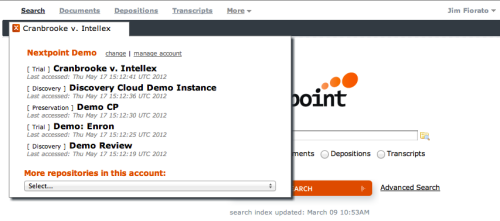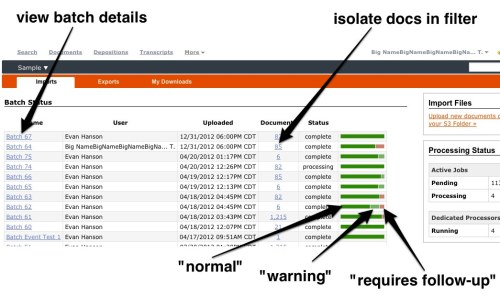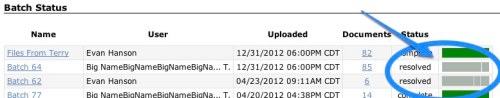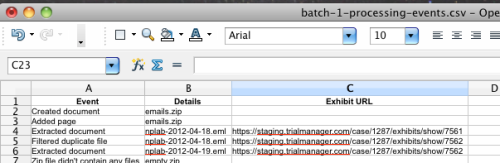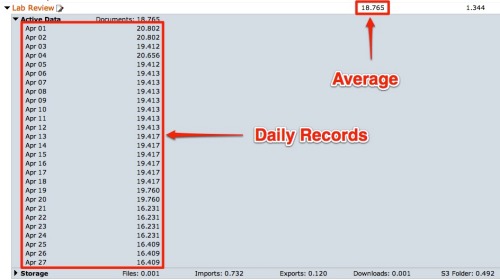Last night we rolled out some improvements to help users switch between different accounts and product instances in Trial Cloud, Discovery Cloud, and Cloud Preservation. With more and more customers taking advantage of all of the Nextpoint applications, as well as the introduction of the Nextpoint’s WIRE technology, we know that the list of Nextpoint product instances that a user may have could get unruly.
So, to help keep that organized, we’ve updated the change instance drop down (screenshot below) to only include your product instances for the current account. For those of you that have access to more than one account, we’ve provided a link right next to the account name that allows you to switch accounts. And finally, for account administrators, we’ve moved the account administration link into this switch instance drop down (it was previously in the drop down that shows when you click on your user name in the right-hand corner.)
We’re hoping these changes help keep you organized as the number of your Nextpoint product instances grows.